 |
Chris Bell | 'A business that makes nothing but money is a poor business.' |
| - Henry Ford |
 |
Chris Bell | 'A business that makes nothing but money is a poor business.' |
| - Henry Ford |
SNHU - IT-640 - Telecommunications and Networking
Written by: Chris Bell - April, 2016
You might experience problems with DNS if you are someone buying a website for the first time, if you're transferring a domain to someone else, changing hosts, trying to host your own network, or if you're in the IT field of any kind. Perhaps you've uploaded your first group of website files and realize that you get an error message instead of your beautiful new website. Maybe you just bought a domain from another individual that claimed they already transferred the domain into your hosting account, however, you have no idea if it's actually in your possession yet. The Domain Name Server is much bigger than just you're website domain name, it's the directory for all website domain names and individual PCs. The Post Office holds the address of every property and the DNS holds the IP address of every domain.
Buying a tangible object is easy because possession is easy, but buying a website domain name doesn't always feel like ownership right away. The DNS has recorded a new owner of the domain name, it's been transferred into your hosting account, and the IP address is now owned by your social security number. So, yes, it's intangible property and it's yours. If you use GoDaddy, sign into your account and view Your Domains. You'll see your domain name and you can click it to view the current DNS settings. Your PC has an IP address, your domain has another IP address, and your DNS could be pointing to yet another IP address. Always be sure to check the DNS to be sure it's pointing exactly where you want.
Another way to troubleshoot DNS problems is to simply call your host's customer support line or send an email to get support. They help other users with the same issues all day so it will be easy for them to help you point your DNS setting in the right spot. You can forward you DNS setting to another IP address by simply changing it. Companies have multiple domain names that point to the parent domain, such as www.o.co pointing (forwarding) to www.overstock.com or www.gogle.com redirects to www.google.com.
If you want to host your own network you will have to be in control of DNS settings. Upgrading from owning a few domains to managing hundreds as a host will take more time and troubleshooting along the way. Smaller networks will rely on you to keep yours running because if yours fails, the rest of them fail. That's why hosts such as GoDaddy claim 24/7 customer support along with chat boxes available upon reaching their homepage.
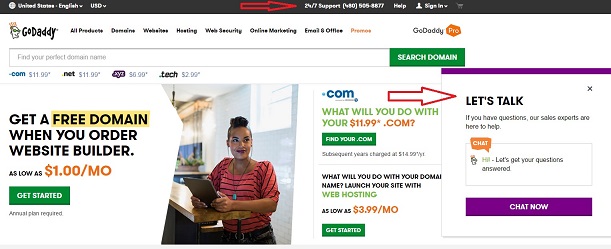
Buying a domain name is like buying a home and you can buy them for less than $10 per year. But your homes need land (host), and you must pay taxes on your land (bandwidth). So you buy a piece of land from the host and your host will point the DNS settings to that piece of land. You're paying for the bandwidth (size of your land) which can be upgraded for an additional cost. As more people start visiting your land you'll have to pay for more or it will simply shut off until you pay for more. When a burst of visitors come to any website it typically shuts it down. Dee Lockett of Vulture says, "Upon the launch, Kim [Kardashian] has tweeted that her Kimoji app crashed Apple's app store entirely and that her app is currently down:" Kim follows up with a tweet, "Apple, I'm so sorry I broke your App Store!!!" Even Apple didn't prepare enough bandwidth to cover "anything" from happening. They simply had too many visitors on their land and should've been paying for a bigger property.
Someone venturing into the IT industry will learn a similar but different approach to the DNS because they will be controlling it. Administrators of hosting accounts will have to understand how messages are broken down into packets, labeled and passed to the next location. Each location is mapped like a state with cities, roads and physical addresses. Each IP address belongs to a road, city and state which is broken down within each subdomain of the IP address (73.89.152.130). Each number represents a bigger network of networks like cities and states. Go Daddy explains how buying hosting is different from buying a domain name, "Name servers 'point' your domain name to the company that controls its DNS settings. Usually, this will be the company where you registered the domain name. However, if your website is hosted by another company, sometimes you'll need to use their name servers." Troubleshooting starts with the IP address, not only to identify your PC or domain name, but also to see few networks in the chain. Perhaps your domain is fine but your host is having trouble, or your host's host is having trouble.<
Troubleshooting the DNS starts with the IP address because, like a street address, you can back track from an exact location. The DNS can be followed from point to point to be sure it's all mapped correctly. For example, I have a website www.chrisbell.com that I own in a shared hosting account here, www.sultanhost.com and my DNS setting is through www.websiteswelcome.com. When my website is down I check my DNS setting and connection, then I have to ask Sultan Host to check theirs. Sometimes the Host's network can go down, but these days, most hosts have a second server to transfer everything to upon a crash.
References:Lockett, Dee (December, 2015). Apparently, Kim Kardashian's Butt Broke the Internet Again (This Time As an Emoji). Retrieved from:http://www.vulture.com/2015/12/kim-kardashians-emoji-butt-broke-the-app-store.html Go Daddy. Domains Help. What is DNS?. Retrieved from: https://www.godaddy.com/help/what-is-dns-665 |